1. 消耗内存脚本memory_usage.sh
1.1. Shell代码
#!/bin/bash
# Destription: testing memory usage
# Example : sh memory_usage.sh 500M | sh memory_usage.sh 1G | sh memory_usage.sh release
FILE_NAME=`basename $0`
memsize=$2
function usage()
{
echo "Usage:$FILE_NAME consume memory_size|release -----the value of memory_size like 100M 2G and etc"
echo "Example: $FILE_NAME consume 1G"
echo " $FILE_NAME release"
}
function consume()
{
if [ -d /tmp/memory ];then
echo "/tmp/memory already exists"
else
mkdir /tmp/memory
fi
mount -t tmpfs -o size=$1 tmpfs /tmp/memory
dd if=/dev/zero of=/tmp/memory/block
}
function release()
{
rm /tmp/memory/block;ret=$?
if [ $ret != 0 ]; then
echo "remove memory data failed"
return $ret
fi
umount /tmp/memory;ret=$?
if [ $ret != 0 ]; then
echo "umount memory filedir failed"
return $ret
fi
rmdir /tmp/memory;ret=$?
if [ $ret != 0 ]; then
echo "remove memory filedir failed"
return $ret
fi
}
function main()
{
case "$1" in
consume) consume $memsize;;
release) release;;
*) usage;exit 1;;
esac
}
main $*1.2. 使用方法
需要以root权限执行。
sh memory_usage.sh consume {内存大小}如:
memory_usage.sh consume 1G # 即消耗1G 的内存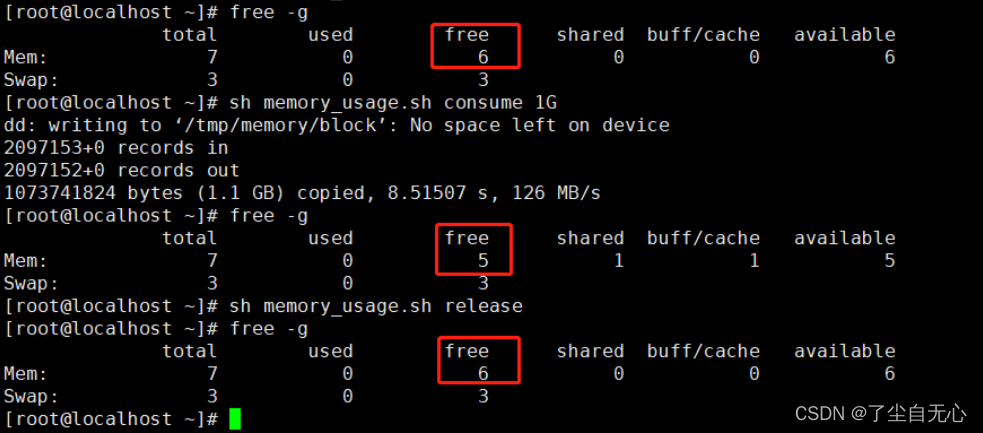
取消内存消耗:
sh memory_usage.sh release2. 消耗CPU脚本cpu_usage.sh
2.1. Shell代码
#!/bin/bash
# Destription: test cpu usage
# Example : sh cpu_usage.sh consume 8 | sh cpu_usage.sh release
FILE_NAME=`basename $0`
cpunum=$2
pid_array=()
function usage()
{
echo "Usage:$FILE_NAME consume cpu_number|release -----the value of cpu_number is an integer,such as 1,2,3"
echo "Example: $FILE_NAME consume 12"
echo " $FILE_NAME release"
}
function endless_loop()
{
echo -ne "i=0;
while true
do
i=i+100;
i=100
done" | /bin/bash &
}
function consume()
{
for i in `seq $1`
do
endless_loop
pid_array[$i]=$!
done
echo "consume cpu resources process ids are: ${pid_array[*]}"
}
function release()
{
for pid in $(ps -ef |grep /bin/bash |grep -v grep |awk '{print $2}' |xargs)
do
kill -9 $pid
done
}
function main()
{
case "$1" in
consume) consume $cpunum;;
release) release;;
*) usage;exit 1;;
esac
}
main $*2.2. 使用方法
使用之前使用命令先查询下CPU的个数:
cat /proc/cpuinfo | grep "processor"|wc -l或
grep processor /proc/cpuinfo |wc -l需要构造消耗2颗CPU的资源运行脚本:
sh cpu_usage.sh consume 2此时运行top命令查看CPU的使用率。
如果要释放CPU资源,运行:
sh cpu_usage.sh release即可释放cpu资源。
声明:本文采用 BY-NC-SA 协议进行授权 | 星期九
原创文章转载请注明:转自《通过shell脚本消耗cpu与内存》